Top Free Streaming Software in 2024: Perfect Picks for Every Need
- Jun 12, 2024
- 566

Choosing the best free streaming software can set you apart in a crowded market by offering top-notch tools, from custom logos to advanced audio controls. However, with the number of options available today, identifying the ideal software for your needs can be challenging. Below, we explore some of the top contenders, evaluating their features, usability, and limitations.
Best Overall: OBS Studio
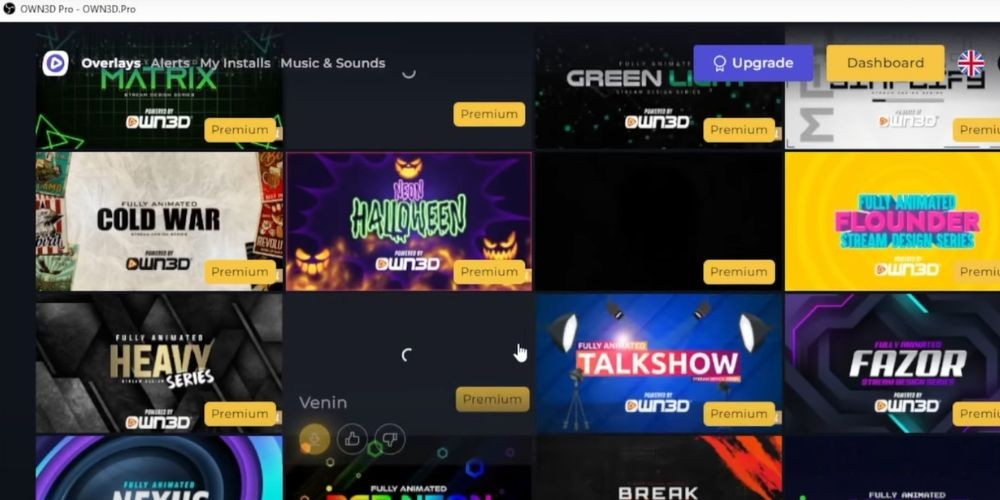
OBS Studio stands out as a superior option for those searching for robust, versatile streaming software. Completely free and open-source, OBS Studio is available on Windows, macOS, and Linux. Its vast array of tools is designed to create an engaging viewer experience, whether you’re broadcasting live or recording for future releases. Key to its design is the use of "scenes," allowing users to populate their stream with various input sources, such as microphone audio, webcam footage, images, and video clips. This flexibility extends to automatic transitions between scenes, offering a smooth viewer experience even during complex broadcasts. Although powerful, OBS Studio is not the most user-friendly software out there. New users may find its interface overwhelming. A bit of time investment to learn the ropes, however, can yield professional-level results. OBS remains free, making it worth considering for anyone serious about high-quality streaming.
Best for Beginners: Streamlabs OBS
Streamlabs OBS is a highly recommended starting point for beginners. Built on the foundation of OBS Studio, Streamlabs offers a simplified, user-friendly interface without sacrificing powerful functionalities. It’s exclusively available for Windows users and targets streamers looking for easy setup and use. Auto optimization is one standout feature aimed at delivering improved performance out-of-the-box. While the difference might be negligible for seasoned users, beginners will appreciate how little they need to tweak to get started. As Streamlabs is open-source, users also benefit from community contributions. However, Streamlabs OBS misses some advanced features like studio mode, which can be a deal-breaker for those wanting to make sophisticated streams. Yet, for those just getting started, it offers a solid foundation.
Best for Games: Nvidia Shadowplay

Gamers looking for a streamlined solution may find Nvidia Shadowplay to be the best fit. Bundled with GeForce graphics cards, Shadowplay offers a crucial advantage: GPU encoding, which has a negligible impact on game performance. This feature makes it perfect for those focused solely on streaming gameplay. However, Shadowplay is far less flexible than OBS Studio. It lacks advanced features like overlays or multi-source scenes, limiting users to basic game streaming. While NVENC encoding works well with OBS, using Shadowplay alone is ideal if your sole goal is to stream gameplay with minimal setup. Its video recording and screengrab capabilities are top-notch, though its streaming functionalities are somewhat limited. For those seeking a more sophisticated streaming experience, OBS Studio or similar tools are better options.
Best for Social Media: Xsplit Gamecaster
Xsplit Gamecaster offers a blend of simplicity and effectiveness tailored for social media streaming. This free variant of the premium Xsplit Broadcaster is optimized for streaming to platforms like Twitch, Facebook, Mixer, and YouTube. Its straightforward interface is highly beginner-friendly, making it easy to start broadcasting. What sets Xsplit Gamecaster apart is its professional support and streamlined user experience, which offers a more refined interface compared to many other free streaming software. However, this comes at the cost of some features locked behind a paywall. Streaming at higher resolutions, for instance, will include a watermark unless you upgrade to the paid version. For those who want more advanced tools like chromakeying, in-game chat, or console support, the premium features are worth considering. Despite these limitations, Xsplit Gamecaster provides excellent value for beginners and semi-pro streamers alike.
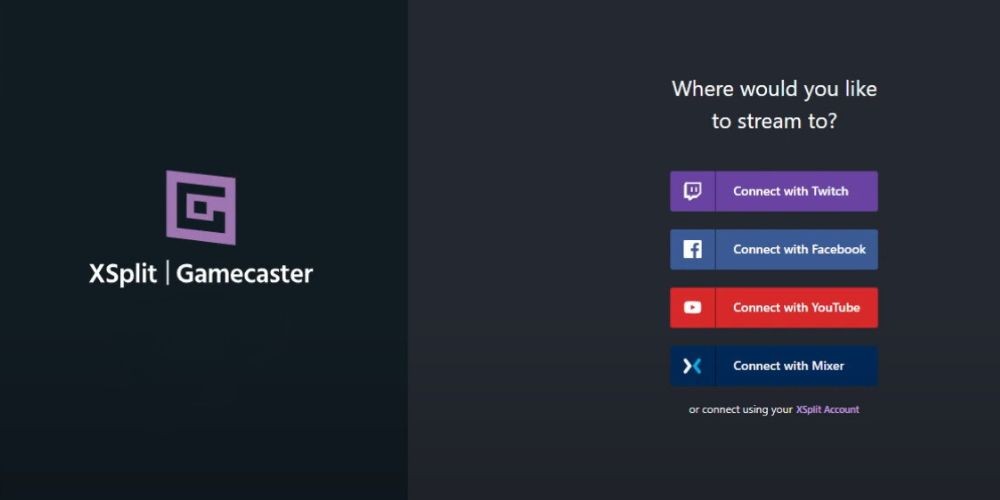
How to Choose the Best Free Streaming Software
When selecting the best free streaming software, several key factors can guide your decision:
- **Purpose of Streaming**: Define whether you're streaming games, tutorials, or social media content. Gamers might lean towards OBS Studio or Nvidia Shadowplay, while social media influencers could benefit from Xsplit Gamecaster.
- **Production Level**: Assess the complexity you need. Basic streaming can be done with Nvidia Shadowplay, but for advanced streams with overlays and multiple scenes, OBS Studio or Streamlabs OBS might be better.
- **User Experience**: Consider your technical expertise. Streamlabs OBS is great for beginners with its auto-optimization and simpler interface, while OBS Studio offers greater complexity for those ready to climb the learning curve.
- **Hardware Compatibility**: Ensure the software works well with your operating system and hardware. Some tools may perform differently depending on your setup.
By focusing on your specific needs, technical skills, and the features you require, you can find the ideal streaming software that enhances your content creation journey.